✅ Candidate Responses: Unlimited
✅ Candidate Unlocks: 5
✅ Live Jobs: 1
✅ Job Boosts: 5
✅ Valid for: 25 days days
✅ Free Trial: Yes
✅ Candidate Responses: Unlimited
✅ Candidate Unlocks: 250
✅ Live Jobs: 1
✅ Job Boosts: 10
✅ Valid for: 3 months months
✅ Free Trial: No
✅ Candidate Responses: Unlimited
✅ Candidate Unlocks: 450
✅ Live Jobs: 2
✅ Job Boosts: 25
✅ Valid for: 6 months months
✅ Free Trial: No
✅ Candidate Responses: Unlimited
✅ Candidate Unlocks: 650
✅ Live Jobs: 5
✅ Job Boosts: 35
✅ Valid for: 12 months months
✅ Free Trial: No

Real-time Support

Cost Efficient

Numerous concurrent users

Content security
Your vacancy will remain open until the recruitment deadline or will be fulfilled by the JD deadline.

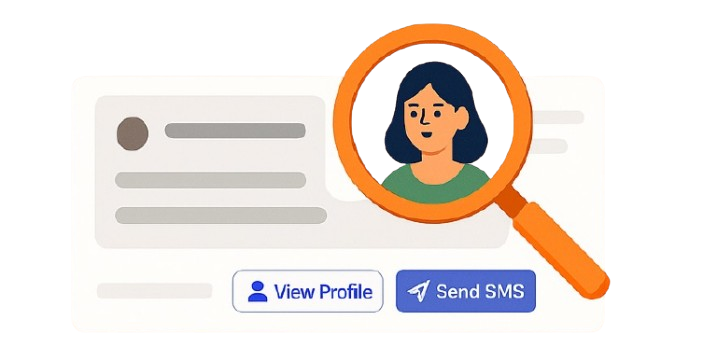


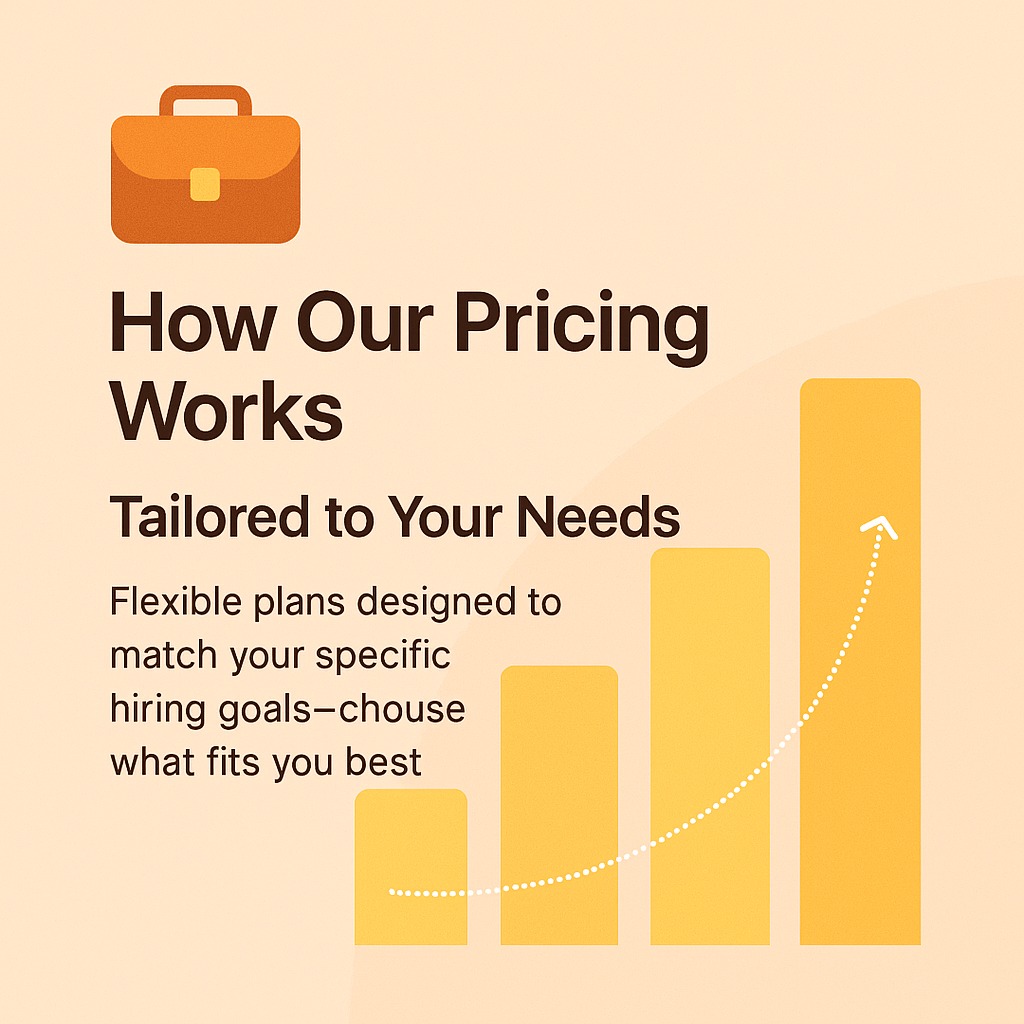
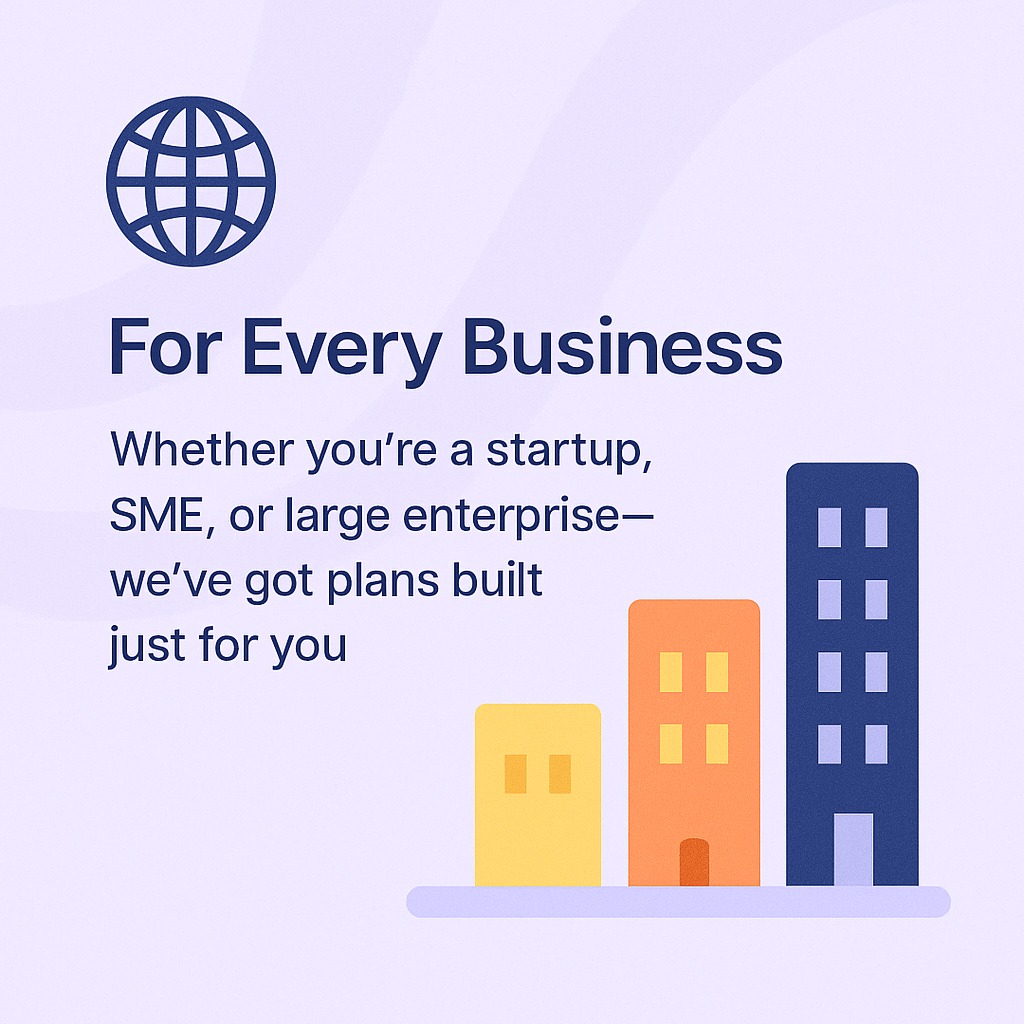

© 2021 - Otterrx Career Private Limited. All Rights Reserved.